Weekly is designed to keep you focused on one number: your Safe-To-Spend. To make sure your Safe-To-Spend number is up-to-date and accurate, Weekly pulls in your purchases from your bank and credit cards. As transactions come in, you categorize them as Safe-to-Spend, Recurring, or you can choose to Ignore them all together.
With our latest release, we give you a way to see all the transactions you have reviewed in the past week. This is helpful if you ever need to re-classify a transaction or perhaps remember if a purchase has already come through. Here’s how it works.
After you’ve reviewed at least one transaction for the week you’ll see a “Bank Transactions” button on the Dashboard page under your Safe-to-Spend. Tap this button to see all the transactions you reviewed during the week. In the screenshot below, you would tap the button that says “7 bank transactions this week” to see all the transactions that were previously reviewed.
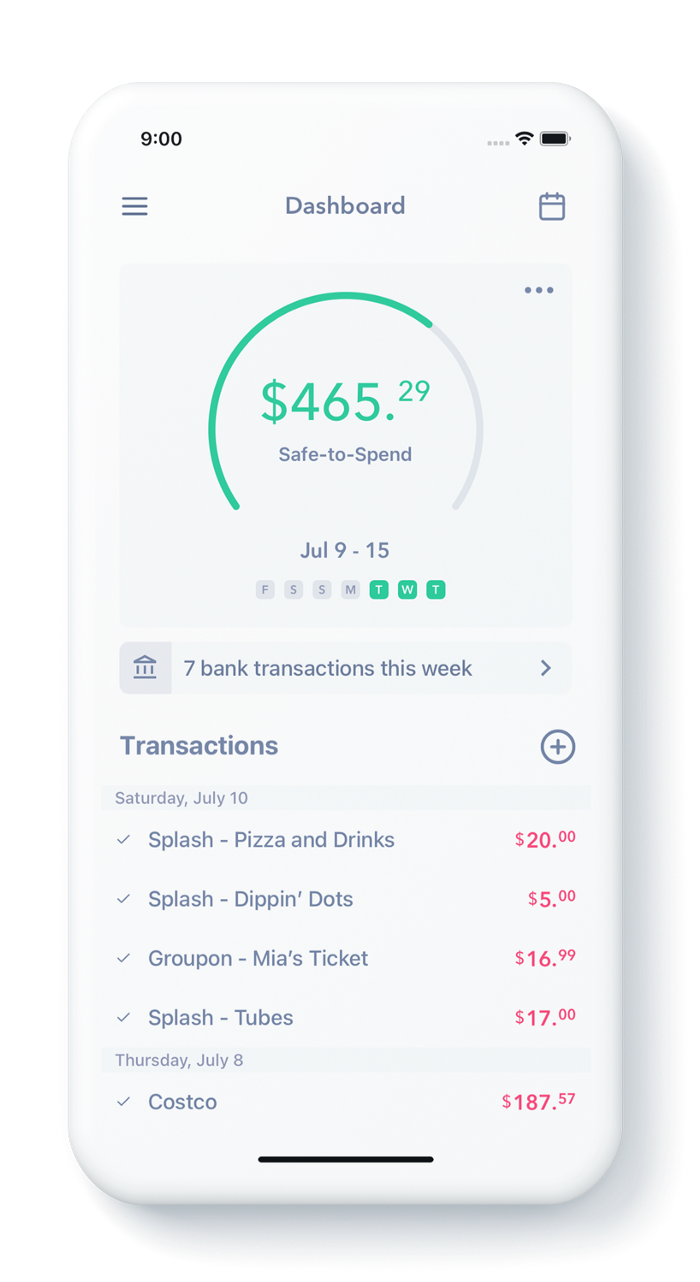
In this screenshot, a user could tap the “7 bank transactions this week” to see all the transactions that have been reviewed.
This will send you to list of your transactions, ordered by date with an icon to represent how each marked the transaction: Safe-To-Spend, Recurring or Ignore.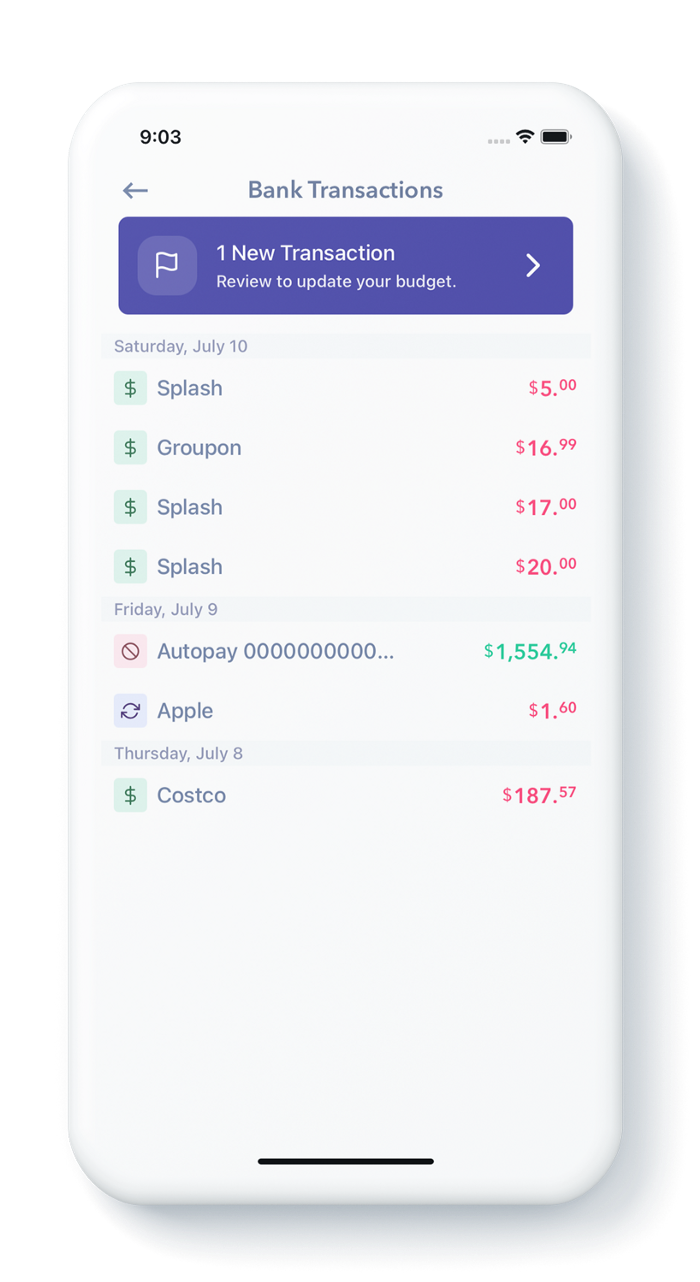

Safe-To-Spend

Recurring

Ignore
You can also choose to “re-review” transactions if you incorrectly confirmed them the first time around by tapping the transaction and hitting a button that says “Review again”. This changes the transaction status; it will be treated just like a new one and sent it through the normal process of reviewing new transactions.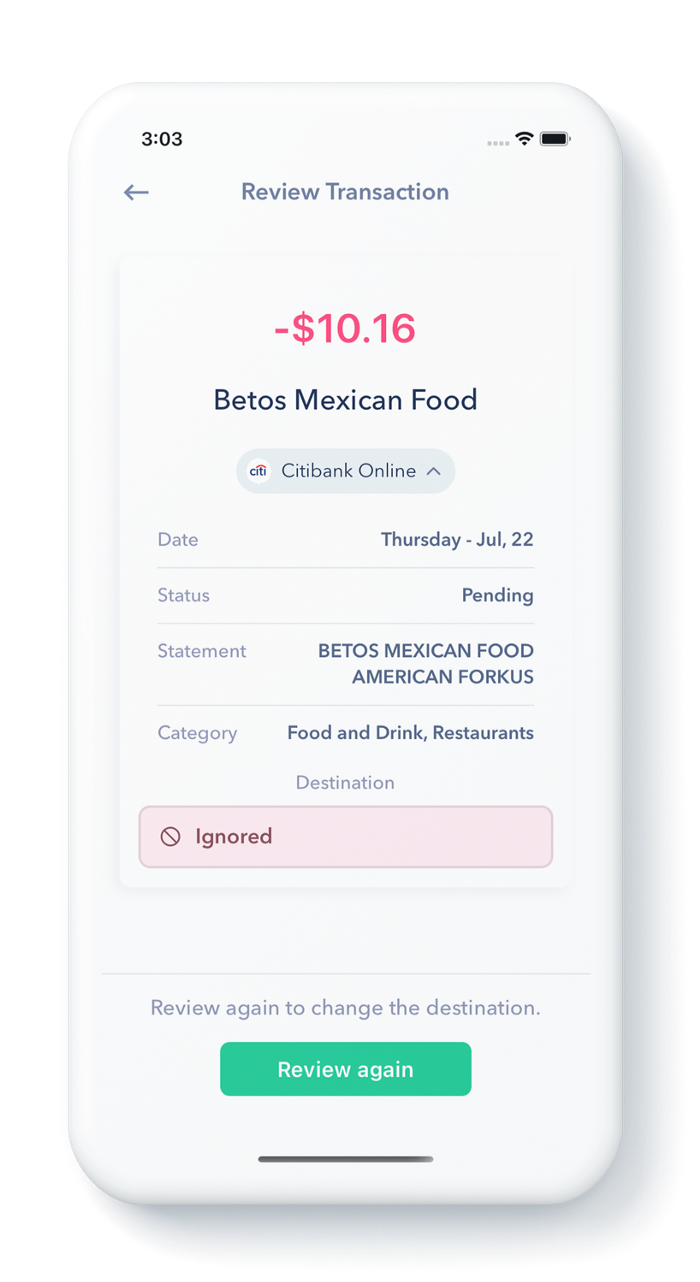
Having the ability to review all the bank transactions can help you get a full accounting of your weekly spending. If need be, you can change how you handled past purchases to make sure your Safe-To-Spend is up-to-date and accurate. This will give you more peace of mind as you move through you days and weeks knowing that your spending is just where it needs to be.
