One of the problems couples can run into is conflict over how money is being spent. In fact the origin story of Weekly has roots in helping two people getting on the same page with each other financially. At Weekly we want to help couples budget well together. Weekly is built in away that it can be used by couples at the same time to keep track of their finances.
How Weekly Helps Couples Budget Together
Weekly can provide a couple things that can help couples get on the same financial page.
- A clear view into how much money is coming in and going out. Just setting up Weekly and looking at your committed expenses and regular income can lead to conversations about what is most important to couples.
- A real-time shared view of how much money is available to spend at any time.
The data in Weekly can be shared across devices. So you and your partner can login on separate phones and know what is available to spend on your day-to-day transactions like gas and groceries. This helps reduce friction in the relationships and avoid end-of-the-month Doomsday meetings where you are frustrated wondering “Where did the money go?”. Instead it is replaced with a sense in real-time you know where you are at.
Sharing Weekly with A Partner
How share your account is different based on how you created your account in the first place.
If created your account using an email address…
If you signed up with your email address you can simply share that email address login with your partner or spouse and presto you both have access to the account.
If created your account using Google, Facebook or Apple social logins…
With the social logins (Google, Facebook and Apple) it can be harder to share those so we have a feature that allows you to add an email address to your account which you can then share with your partner or spouse to allow them access to Weekly.
Here’s how to do it.
- Sign in with your social login (Google, Facebook or Apple)
- Go to Account and then hit “Add Email Login”. From there you can add an email and password.
- A success message will be displayed. Clicking “Done” shows the Profile page, the email icon next to the original social icon.
- You can login using the new email/password combination. Send this login to your partner or spouse.
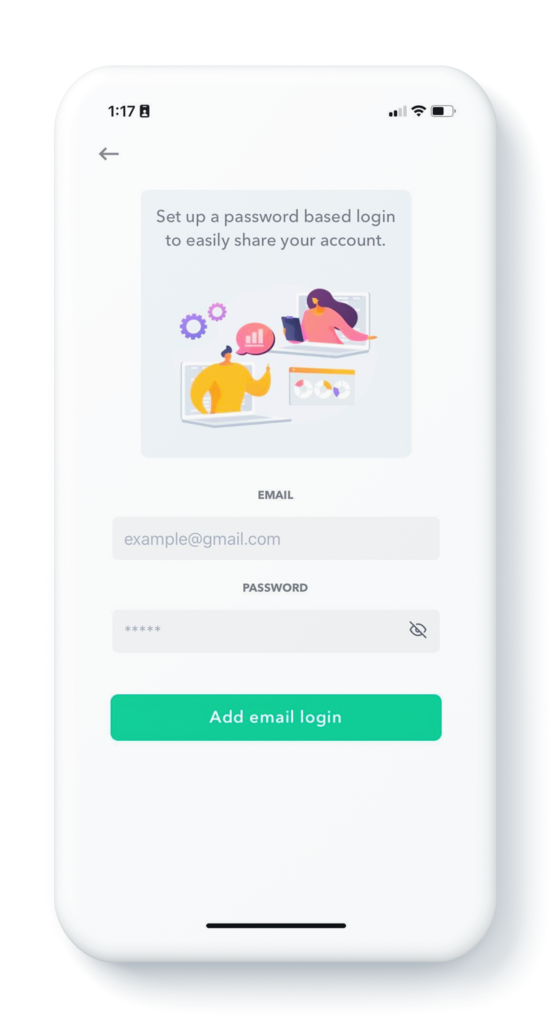
Conclusion
Getting on the same page with you spouse or partner not only helps your financial situation, it might also improve your relationship. Because Weekly can be shared across multiple devices, it allows couples to manage their budget together.
