The idea of behind Weekly is to budget your money on a weekly basis and not focus on when cash comes in or out of your bank account. But your “money week” needs to start on some day. When you first signup for Weekly, we set that day to Sunday. But, due to various reasons like personal spending routines such as grocery shopping or how your work week starts and ends, you may want to select a different day to start your budgeting week on.
Weekly allows you to choose your week start day so it can better match your personal spending rhythms.
To change your weekly start date from say Sunday to another day like Saturday or Wednesday, go to Setting on the bottom bar — which is three dots (…) — and then under ACCOUNT you can find “Week Start Day” with your currently set day in parenthesis. Tapping that brings up the “Week Start Day” where you can set the day of the week you want to start your budgeting on.
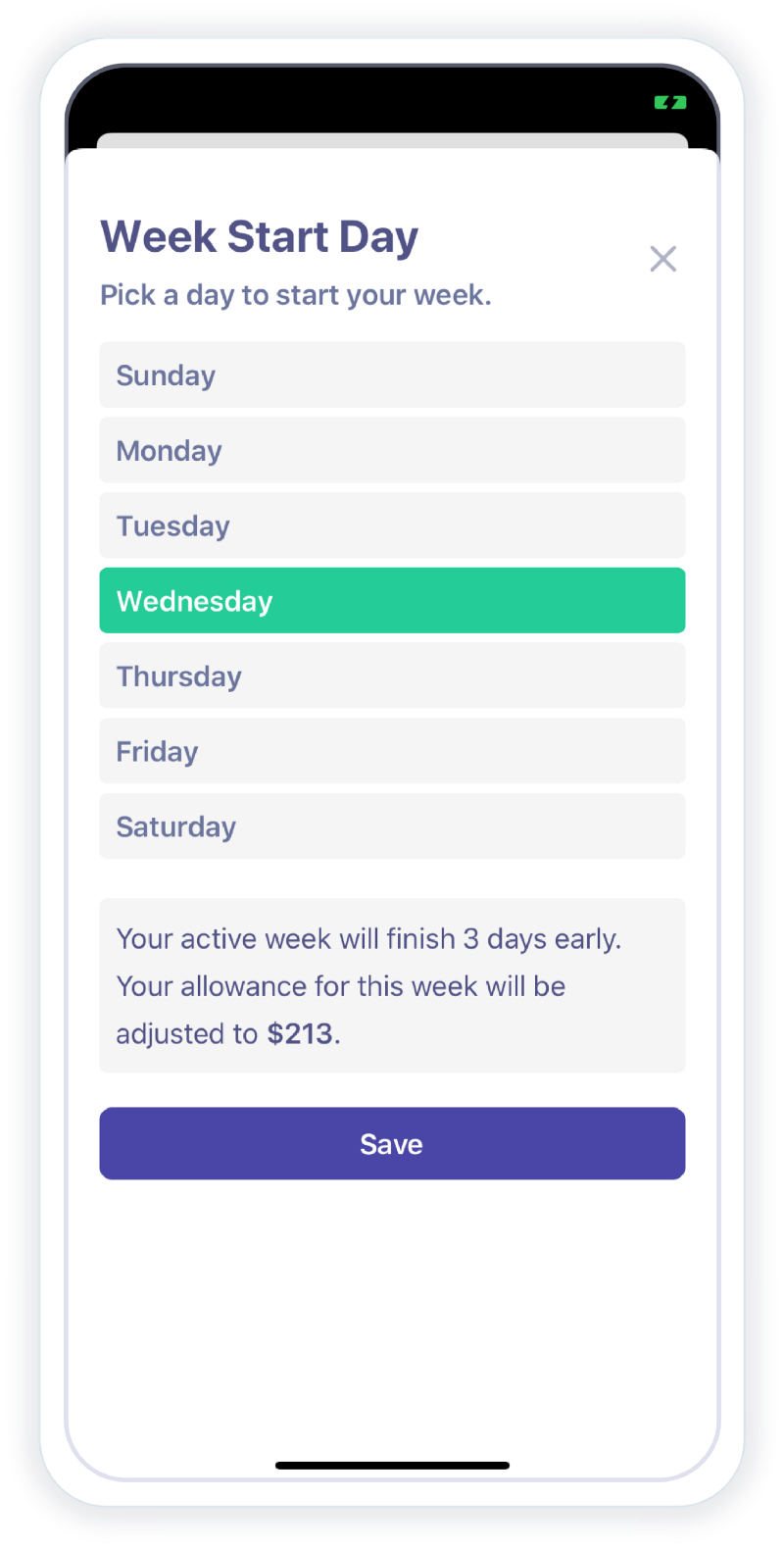
One thing to keep in mind is that if you are in the middle of a week, changing your week start date will end that week you are in early and then adjust the allowance to a smaller amount.
Conclusion
Weekly allows you to choose the start date of your week so you can change Weekly to match your personal spending cadence. Be careful though not to confuse cash flow with weekly budgeting. Weekly’s goal is to abstract spending from cashflow so that you can get you off the rollercoaster of “having money” and then “not having money” and instead put you into the smooth ride of being in control of what you can safely spend at any moment.
