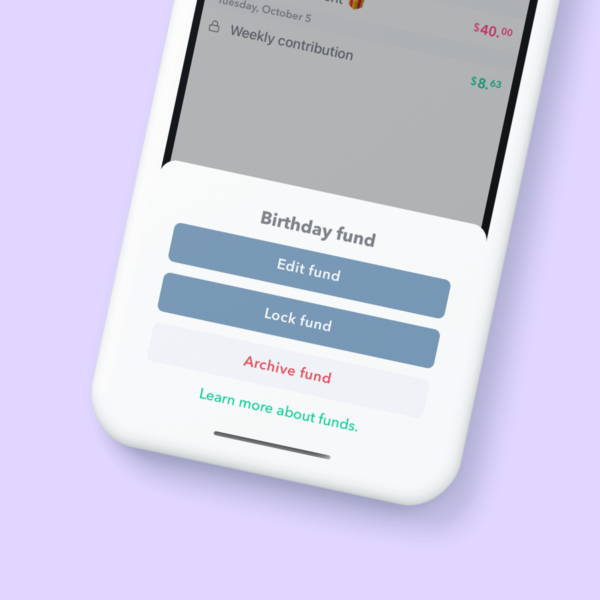
As you are building up your funds inside of Weekly, you may want to keep them out of sight until it’s time to spend money out of them or in some cases a fund may have served its purpose and you want to put it away for good.
Locking and archiving funds are two ways to manage access to funds. Here’s the difference between the two.
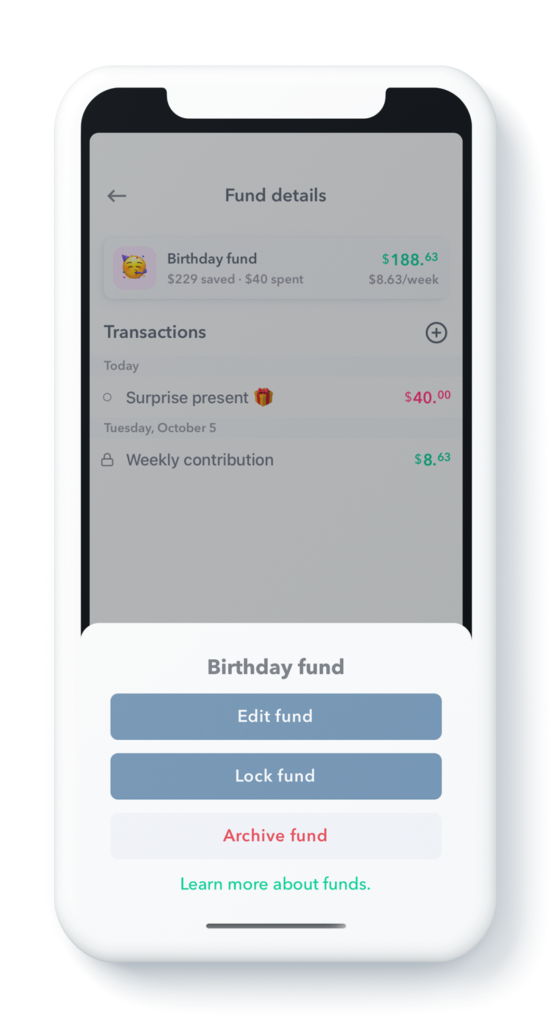
What Are Locked Funds?
Locking a fund is a way of keeping a fund active but guarding access until you are ready to use it. With locked funds, the weekly contributions still flow into the fund and your Safe-to-Spend will still be reduced but the fund will no longer appear on the transaction review screen.
So, let’s say that you were creating a car fund, but you didn’t want to take money out of it until you were ready to purchase a car. If you lock a fund, then when your transactions come through, the locked fund will not appear in the list of funds from which you can take the money. The weekly contributions will continue into the fund until it is archived or you edit the contribution amount and set it to zero.
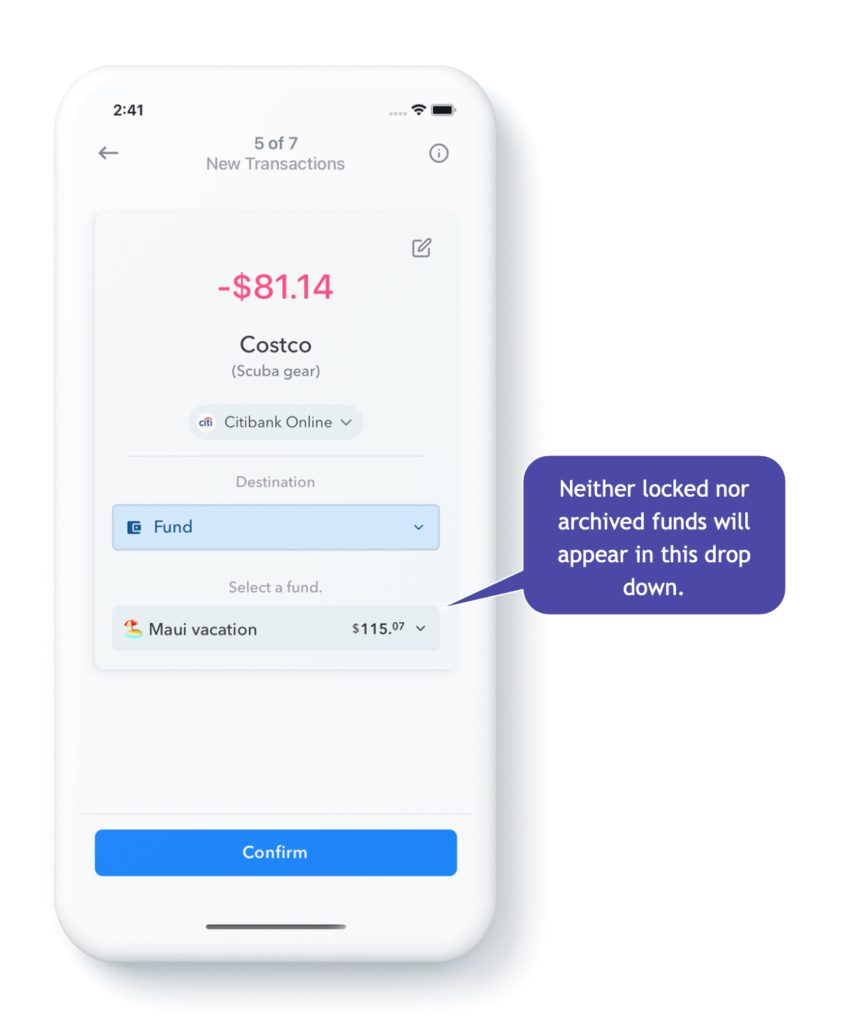
What Are Archived Funds?
You use archiving of funds when you are done with a fund, you don’t want to use them anymore, they are no longer active and you do longer want to contribute to them. Archiving funds is a way of putting them away for good. So let’s say for example you had a Christmas 2021 fund. Once Christmas 2021 has come and gone, you want to make sure you no longer contribute to and no longer spend from that fund. This is when you would archive the Christmas 2021 fund.
How To Lock, Archive or Delete a Fund
You can lock a fund by going to the fund detail screen and then tapping the fund name. This brings up the dialog box to lock or archive a fund. If there are no transactions in the fund you will also have the option to delete the fund.
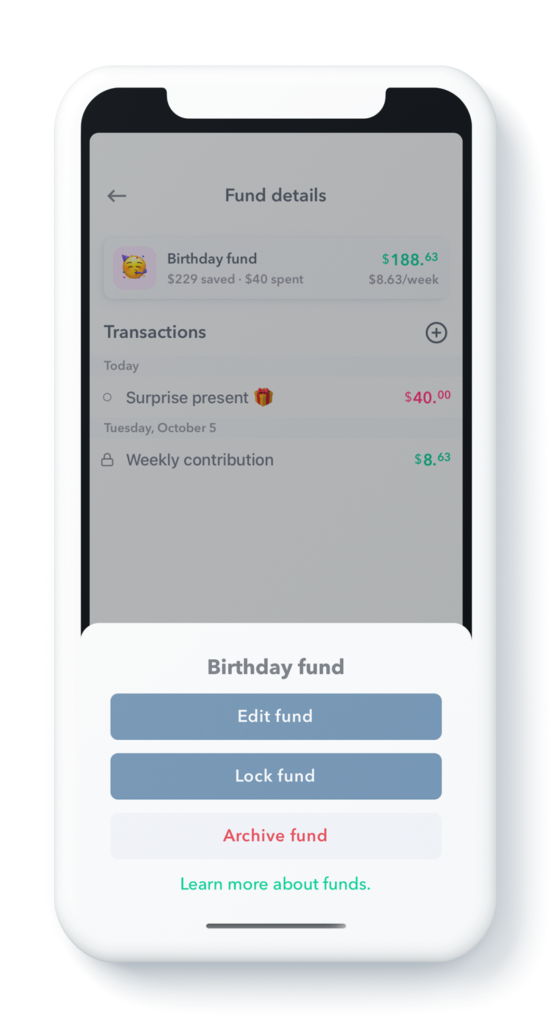
Seeing Your Archived and Locked Funds
The first step reviewing your locked and archived funds is to make sure that they are shown in the list of funds. You do this by tapping “Filter & sort” and then turn on what funds you want to see.
Your locked funds will show up in your list of funds with a small lock next to them.
Your archived funds will show up with banker’s box icon.
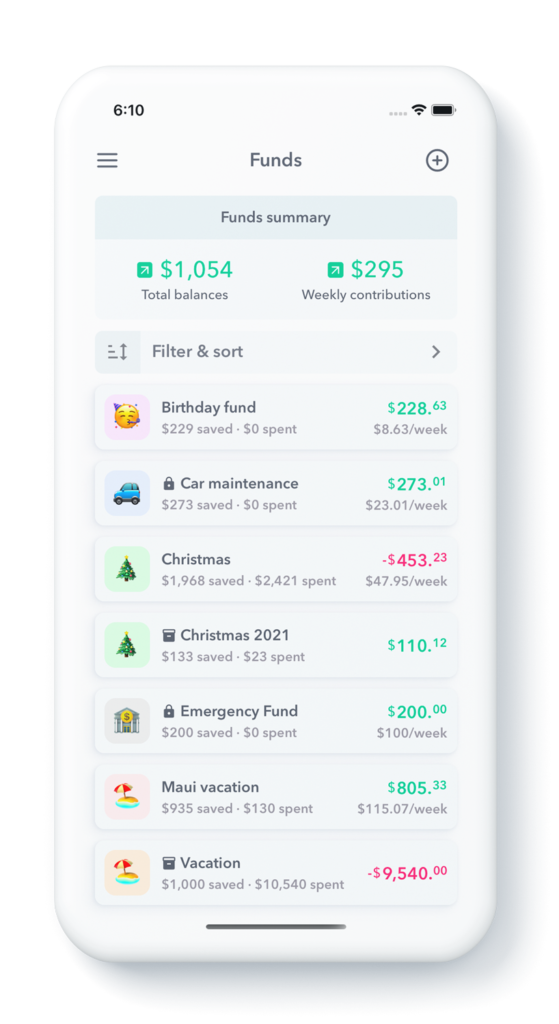
Summary
Locking and archiving your funds are a couple of features that lets you manage access to your funds. Locking a fund makes sure you don’t draw from the fund until you are ready to. Archiving a fund allows you to put a fund away when you are done with it ending both contributions to the fund and access to withdraw from it. You can also delete funds that don’t have any transactions in them.
