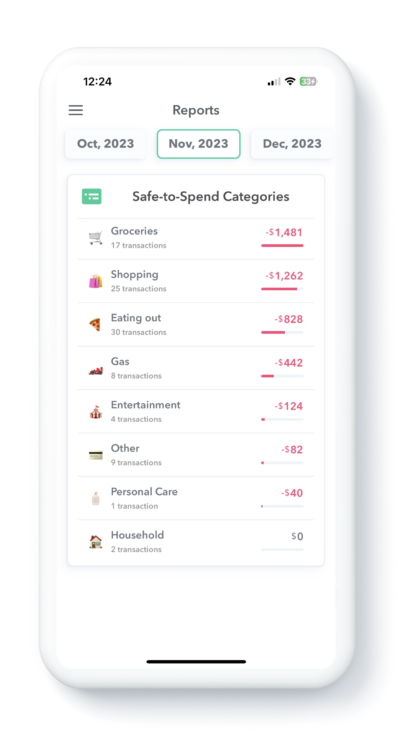
Currently in your Dashboard you can see your current Safe-to-Spend transactions by category. It can useful though to “zoom out” and see your spending by category over a month’s time. To give our Weekly users that view, we have launched Monthly Reporting for your Safe-to-Spend categories!
With the new Monthly Safe-to-Spend category report you can tap on the month you want and then view your spending in each category over a month’s time.
Where Do I Find My Monthly Reports
To find new monthly reports, tap your navigation bar, then tap “Reports”.
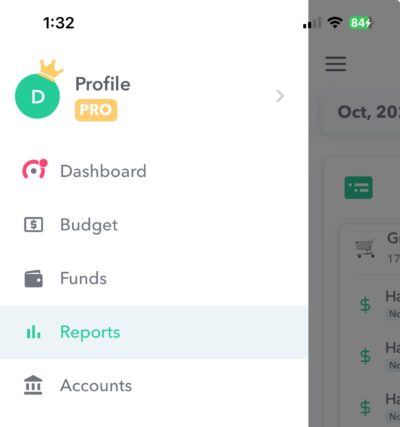
What Is In the Monthly Reports
Tapping on a month to show the spending in different categories for that month. You can also tap an individual category and see the transactions that are in that category. If you want to edit any transactions, you can also tap any transaction to bring up the individual transaction and change the category from there if you’d like.
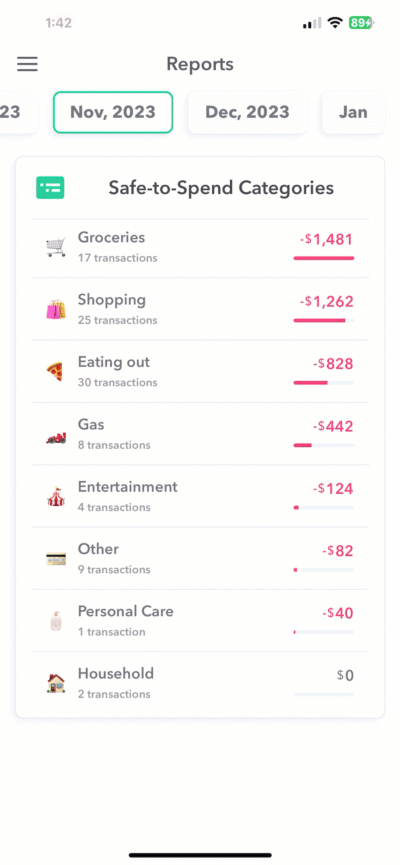
How Do I Switch Months
At the top of the screen you can switch months and scroll left and right to change the month you want to see.
Conclusion
Enjoy the new monthly report and please let us know if you have any suggestions or feedback by emailing [email protected].
