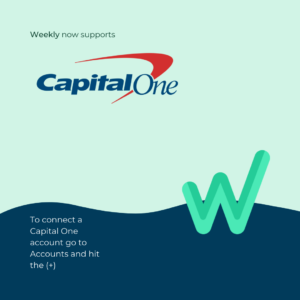 Weekly connects to your bank to download your transactions to make it easy to stay on top of your Safe-To-Spend.
Weekly connects to your bank to download your transactions to make it easy to stay on top of your Safe-To-Spend.
Up until now, Weekly – via Plaid – has used a stored username-password protocol to connect to banks and credit cards. With this new release we support an additional protocol called OAuth and that’s a good thing. OAuth will allow us to support more banks (including Capital One) and our connections to banks will be more stable. If you want the technical details – read on!
Under the standard protocol, Plaid stores your username and login securely and logs in as you and to gather the information from your transactions. But with our latest release (1.8.0), Weekly can download your transaction from your banks API using OAuth for banks that support it. And instead of storing your username and password, an API connection is authorized by you.
The OAuth method of retrieving data is good for our customers. Why? For one, it allows us to support more banks, including Capital One which only supports OAuth. Second, it is a tighter connection with online banking services which means there is less chance for connections to break and transactions get updated more regularly.
There is nothing you need to do to keep Weekly functioning normally. If you want to connect a new bank and your bank supports OAuth, Weekly will use that method when the connection is made.
If there has been any occasional trouble syncing with your transactions, you might try disconnecting and reconnecting to your bank. This next time when you reconnect you will be upgraded to the OAuth protocol if your bank supports it.
The process for connecting banks via OAuth feels similar to connecting via the standard protocol — you will still be prompted to enter in your username and password for your bank. The only difference is that this time you will be actually logging into your bank and authorizing an API connection instead of Plaid storing your username and password. After logging in you will be asked to validate Weekly as an app that has access to your accounts and then choose which accounts Weekly has access to. Chase bank supports OAuth connection as well. Here’s a screenshot of authorizing a OAuth connection.
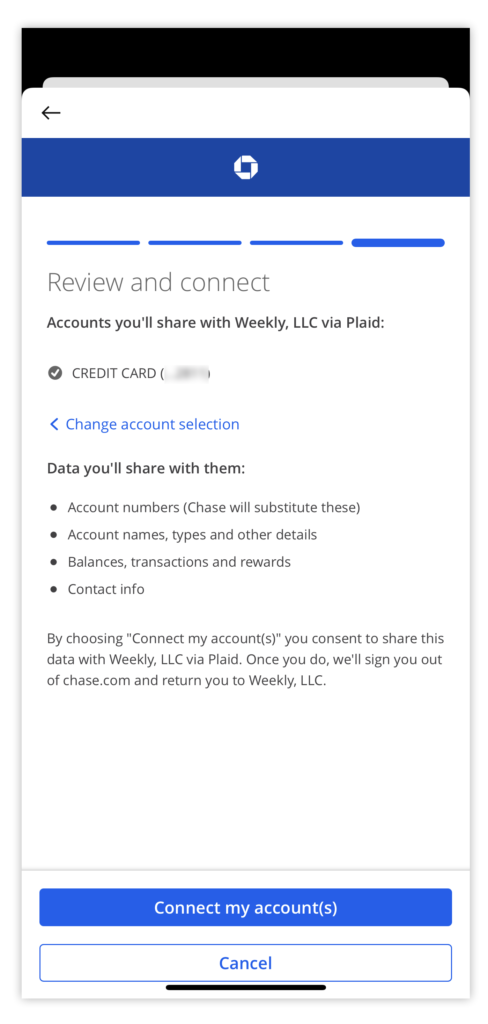
All of this happens seamlessly. Once you approve the access, you will be put right back to the Weekly “Accounts” screen and the new account will show up.
Ultimately, the adoption of the OAuth login protocol, will make for a more stable happier experience using Weekly. Please let us know if you need any support connecting to credit card and banks at [email protected].
