Weekly is designed to change behavior. It does this by giving you one financial number to concentrate on: your Safe-to-Spend amount. Your Safe-to-Spend amount is the amount of money you can feel good about spending knowing that it’s there and spending it will not wreck your finances or keep you from meeting your financial goals. Day-to-day transactions come out of your Safe-to-Spend amount, and you’ll always know how much money you have left to spend for the week.
Dashboard Page
Once you complete onboard you will on the Dashboard page. At the top of the Dashboard is the Safe-to-Spend widget. This tells you how much money is left in your Safe-to-Spend amount in the given week.
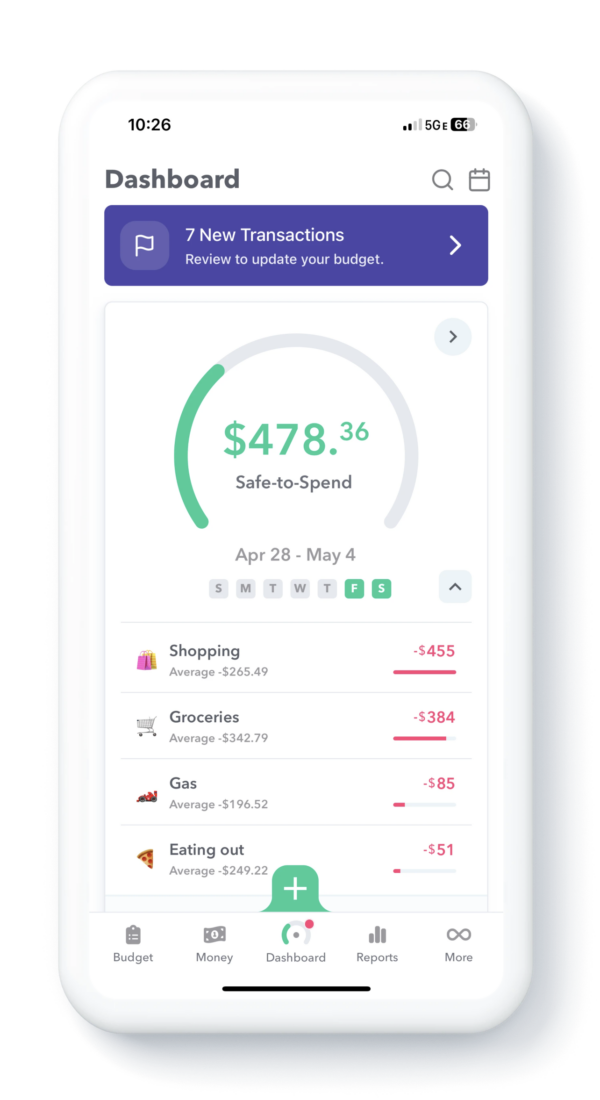
Entering Transactions Manually
You enter day-to-day transactions by clicking the blue “+Add” button on the Dashboard Screen. This will prompt you to enter a transaction. Type in what the transaction was, then pick the date of the transaction in the slider at the bottom.
If this is a day-to-day expense, then choose “Safe-to-Spend”.
If adding a transaction that pays a bill for one of your recurring expenses, then pick “Recurring” and then pick the recurring bill the transaction is for.
If you have setup funds to monitor savings and purchases for specific purposes and you want this transaction to come from a fund, you can choose “Fund” and then choose the fund you want the transaction to come from.
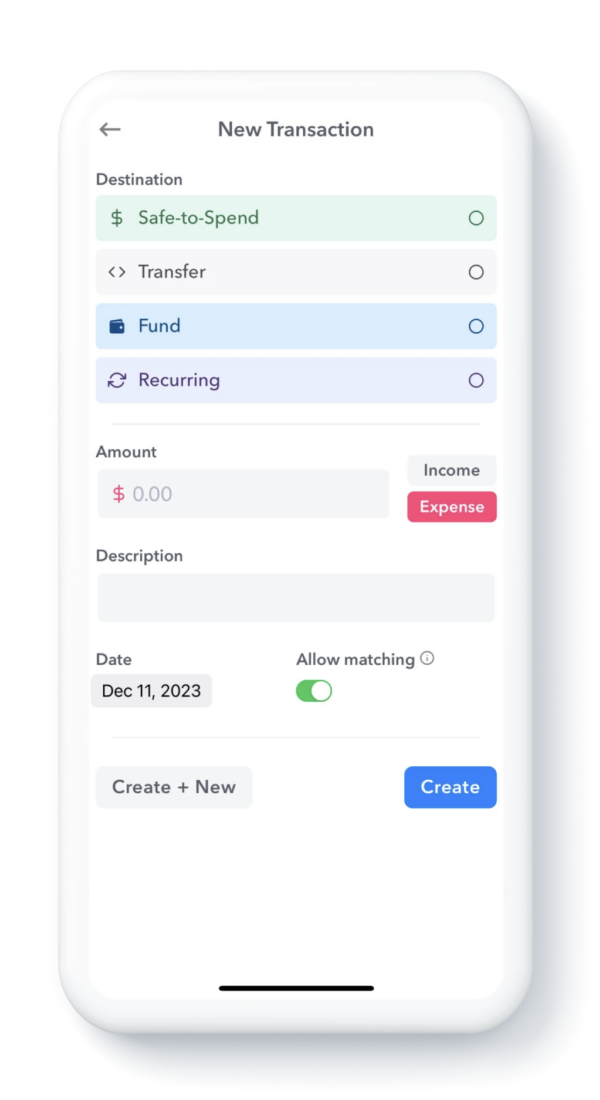
The transaction will be entered, show up on the Dashboard Page, and reduce your Safe-to-Spend amount.
Automatic Transaction Downloading
If you connect Weekly to your bank or credit card account, Weekly will download your transactions for you and then you will be able to take them from your “Safe-To-Spend”, mark them as Recurring or Ignore them altogether with the amount and dates of the transactions all filled out for you!
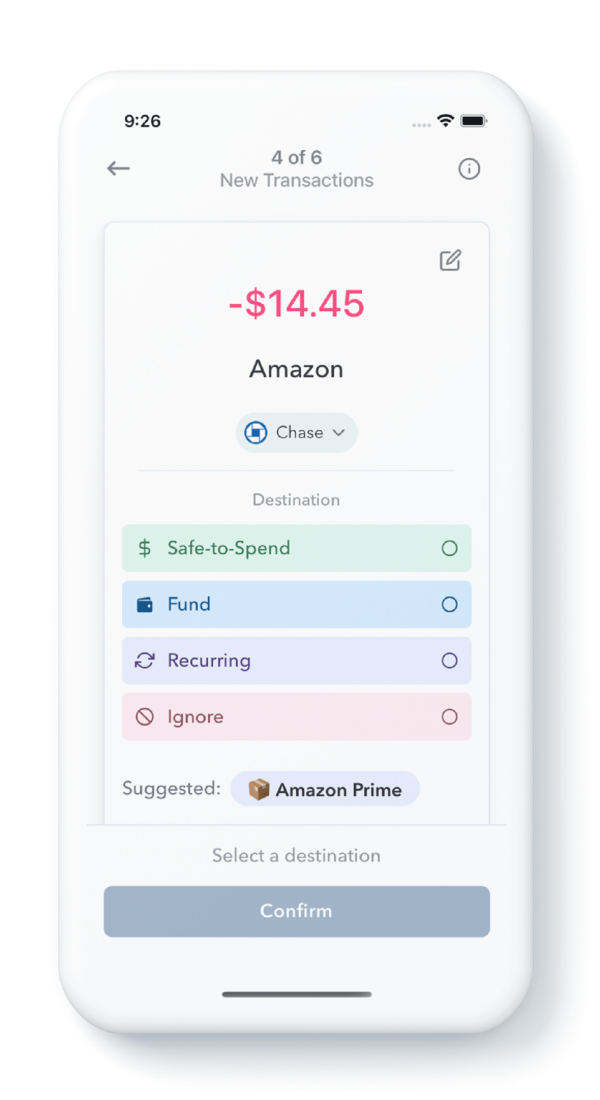
Weekly will also suggest categories for your purchases and also learn which transactions are associated with your recurring bills.
Once you start getting used to seeing and reviewing transactions, you accomplish reviewing, categorizing and assign transaction to recurring bills in our handy list view.
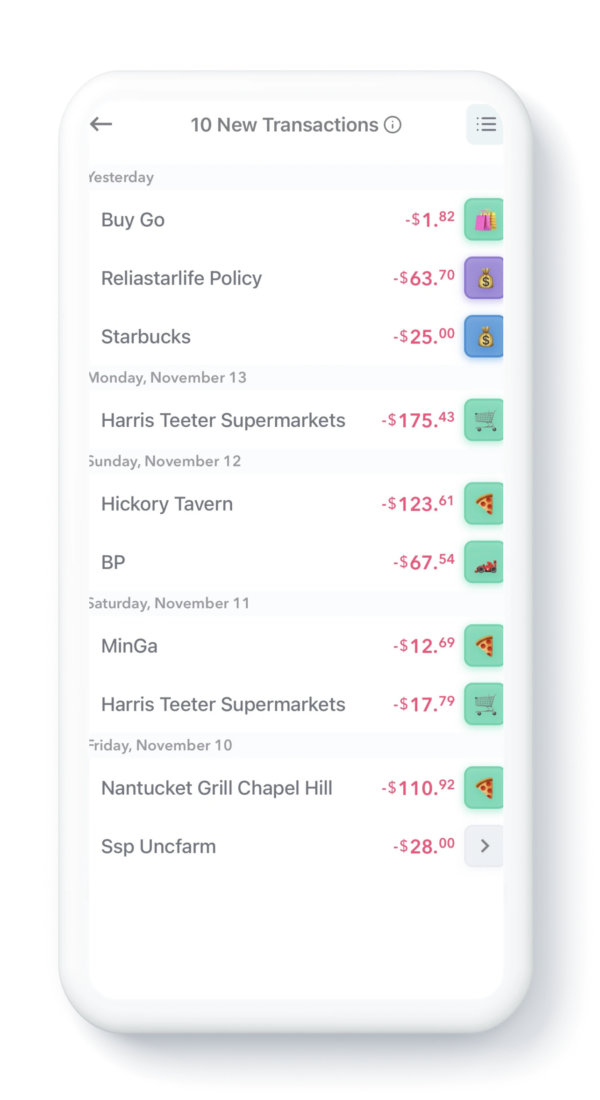
Practice Makes Perfect
Adding in transactions to Weekly is the main work to making sure you stay on budget and the process can be fun. You can add transactions manually or you can connect to your bank accounts and we will download you transaction for you. Practice makes perfect but soon you will be humming along reviewing your transactions and knowing exactly where you stand with your money.
