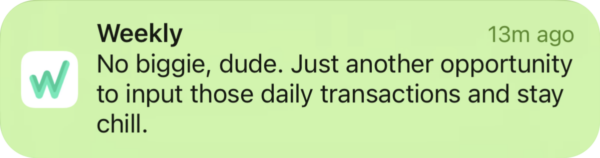The latest update brings enhanced notifications. Weekly can now send you bill reminders and, for customers without a bank connection, daily nudges to add in expense and income transactions. And these notifications have some personality!
Here are some examples. Let start first with a couple Bill Notification examples.
Bill Notification Examples
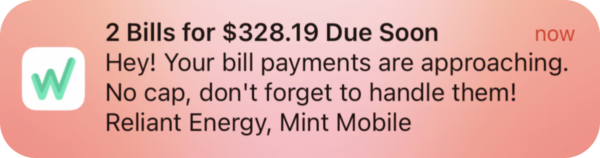
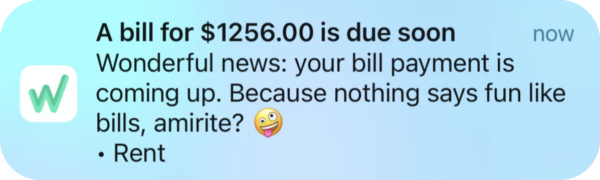
Notice if there are multiple bills on a particular day, they will be added together in the heading. So in the above example, Reliant Energy and Mint Mobile together add up to $328.19. Also note, that bill reminders are sent 3 days before the due date of the bill. You can set your bill dates by changing the “Next Transaction Date” in an expense item under “Budget” in the app.
Transaction Entry Nudges Examples
If you don’t have any bank connected, Weekly will send you daily notifications to add in transactions manually. Here’s a couple of examples of what they look like.
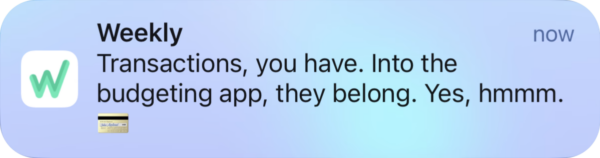
All Four Types of Notifications
With those two new types of notifications in mind, here’s a breakdown of all four types of notifications Weekly can send you.
System Alerts (Always on)
These are important alerts like bank connection failures or transaction amount adjustments.
New Transactions (Optional)
Get alerted when new transactions are downloaded. If no bank is linked we will send a daily reminder to enter transactions. (Optional)
Start a New Week (Optional)
A notification when it’s time to start a new week.
Bill Reminders (Optional)
We will remind you a few days before bills are due or your payday arrives.
You can manage what notifications you receive as well. To set your notification tap “More” on the bottom navigation bar and then tap “Notifications” under App Settings.
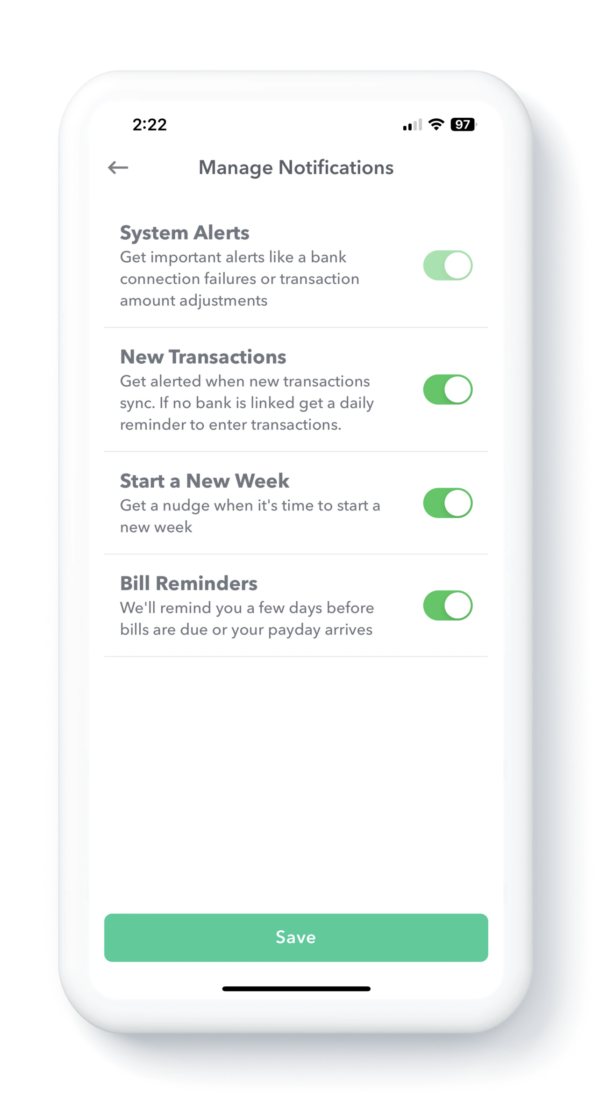
Conclusion
We hope you enjoy Weekly’s new notifications. We hope they help you keep your finances in order and if you get a funny one, share it on social media!
Happy budgeting!