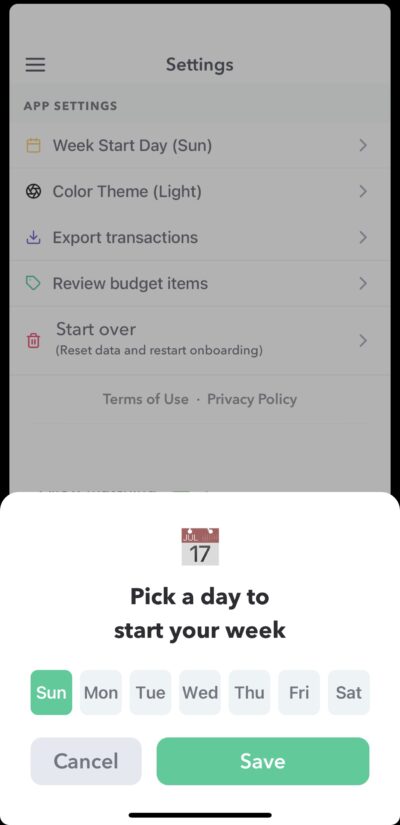The idea of behind Weekly is to budget your money on a weekly basis and not focus on when cash comes in or out of your bank account.
The first step to getting started is to pick the day of the week your “money week” will start on. This is the day that your weekly spending limit will be added to your Safe-to-Spend to give you a new refresh on your spending. So for example due to various personal spending routines such as grocery shopping or how your work week starts and ends, a different day of the week may work better for you. So for example, Wednesdays , Sundays or Saturdays may be better for you personally to start getting with your spending week. (See your FAQ – “What day should I start my week on?“)
You can choose a day that matches your personal spending rhythms when you first sign up with Weekly. But if you ever need to change the day of the week you start your money week on, you can under “Settings”. Go to the top left menu bar and tap Settings and then tap “Week Start Day” and choose your new start day.
If you are in the middle of your week already, Weekly will automatically make all the needed Safe-to-Spend adjustments for you.