The Profile page can be accessed by going to the “More” tab and tapping the green circle on the top right corner.
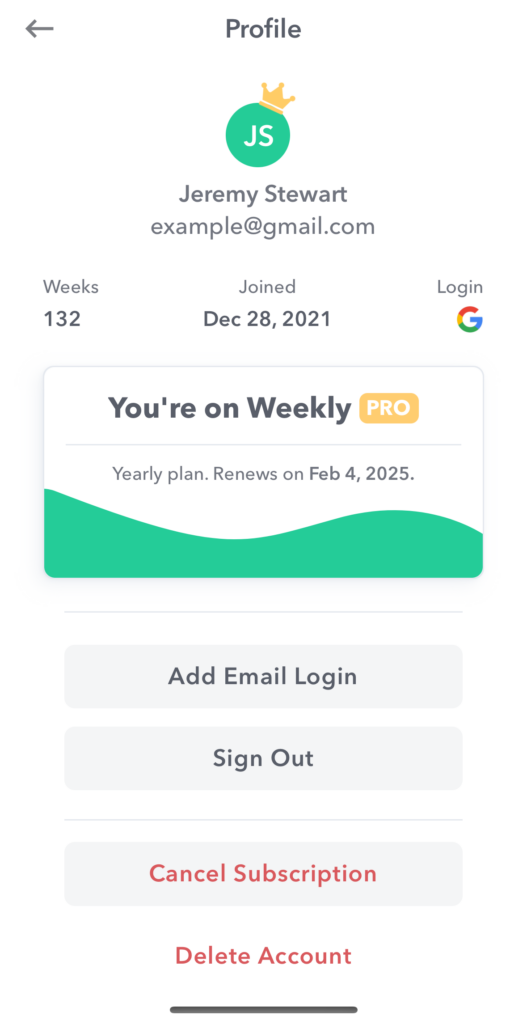
Use this page to manage your account and see relevant information.
- Email – If there is an email address associated with your Weekly account we will show it here
- Weeks – This is the number of weeks you’ve created in Weekly
- Joined – The date you joined Weekly
- Login – The type of authentication method for your account (Email/password, Google, Facebook, Apple ID)
Then there will show a card with your subscription level.
- Basic – You are using the free version of Weekly
- PRO – You are subscribed to Weekly PRO
Add Email Login
Use this to create an additional login method to share with a partner. Learn more about sharing Weekly with a partner.
Sign Out
Tap this button to sign out of Weekly.
Cancel Subscription
If you have an active subscription this button will help you navigate to the iOS Settings app where you can turn off the auto-renew.
Delete Account
If you ever want to complete delete your account you can tap on “Delete Account” and we will completely remove you account and all transaction data within 72 hours.
