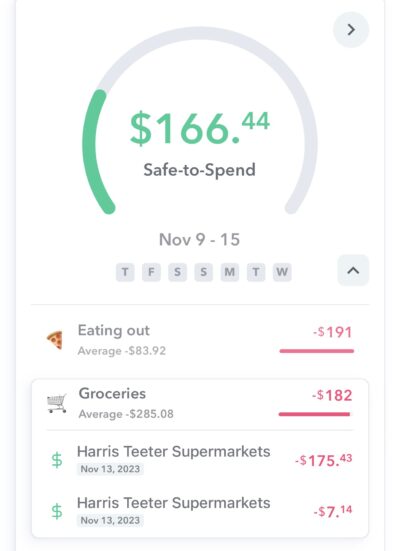You can see your Safe-to-Spend spending by category on the main dashboard page by tapping the arrow on the main Safe-to-Spend card.
Under that view you will see
- Category
- Amount spent in that category during the current week
- Average spend in that category over past weeks
The average is calculated by looking at the categorized transactions in past weeks.
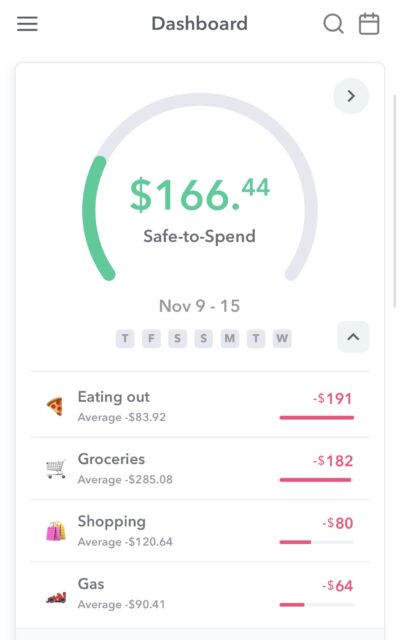
You can tap on any category and see the transactions that are mapped to that category. You can also tap on any transaction to categorize or re-categorize as necessary.