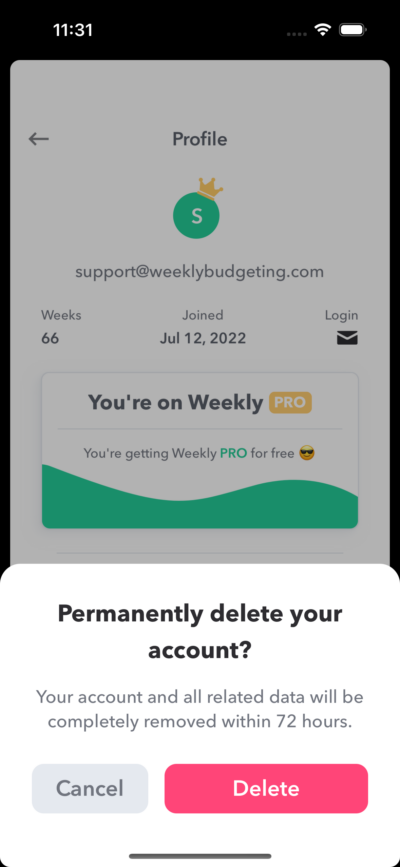You can easily delete your Weekly account and all of your data by going to your Profile page and tapping the “Delete Account” button at the bottom of the screen. Your Weekly account, along with all transactions and personal data will be marked for deletion. All data will be removed within 72 hours.
If you have an active subscription you’ll be prompted to cancel it before deleting. You cannot delete an account with an active subscription.