Weekly is all about managing your spending on a weekly basis. At the end of a week, you get a chance to review how your week went and then decide how you want to handle rollover into the next week. Here is a guide to what happens at the end of your week.
Review Last Week
When a week ends, you will be shown a banner on the Dashboard that it’s time to start on a new week.
When you tap on this banner you will be brought to your Week in Review.
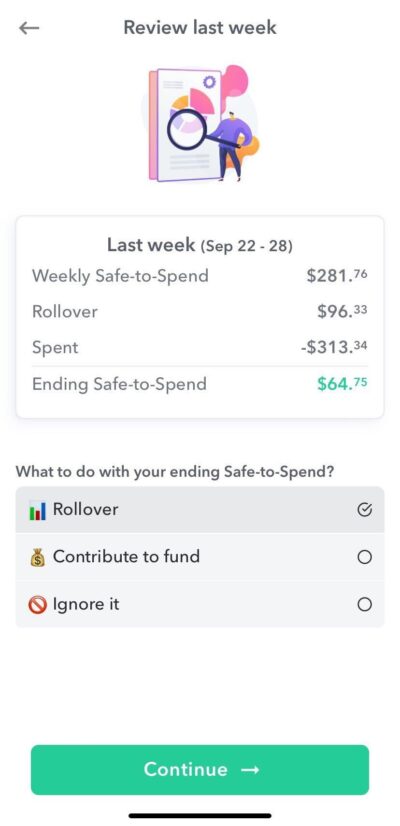
For the week that just ended you will see a breakdown of how you Ending Safe-to-Spend is calculated.
- Weekly Safe-to-Spend – The amount that was first added to you Safe-to-Spend and it equals your Weekly Spending Limit.
- Rollover – If you had rollover when you began your previous week, it will be shown here.
- Spent – The amount you spent in the last week.
- Ending Safe-to-Spend – The balance that is left in your Safe-to-Spend. This will be the rollover amount for the next week.
Choose what to do with your Safe-to-Spend balance
Now that you know how your end of week Safe-to-Spend balance was calculated you can choose what to do with it.
- Rollover – If you choose this option, your next week’s Safe-to-Spend balance will be increased or decreased by the end of week Safe-to-Spend balance.
- Contribute to Fund – If you are trying to build up a fund to make a big purchase, saving your end of week Safe-to-Spend balance is a great way to add money to that savings goal.
- Ignore It – If you ignore it, that money just sits in your bank as extra money to use “in real life” but is not mapped to any account in Weekly.
Then tap “Continue” to move to the next screen where you “Review Next Week”.
Review Next Week
The next screen is where you review the Safe-to-Spend balance.
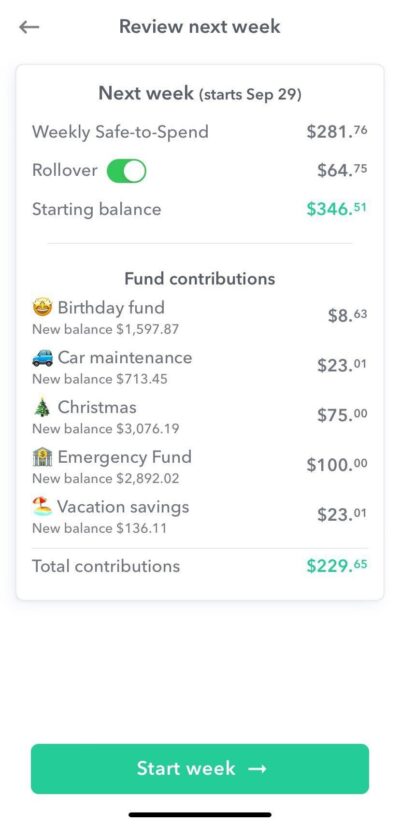
If you chose to Rollover your ending Safe-to-Spend balance you will see it the top of the screen where, you can turn it off and on if you chose.
Then you will see your starting balance which is what will be in your Safe-to-Spend.
Underneath your Starting Balance is a list of Funds contributions. At the beginning of the week, in addition to the weekly spending limit being added to your Safe-to-Spend, all the funds you setup also get new contributions. The Fund Contributions are their to remind you of the contributions and allow you to see their current balances.
Tap on “Start week” to start your new week and be taken back to the Dashboard.
Congratulations on the start of a new week!
