Weekly’s auto-build budget tool detects regularly recurring transactions in your bank accounts to assist in building your budget. It’s a great tool for first-time users looking to build an accurate budget.
Connect Your Bank Accounts
Link your bank accounts by tapping “Sync From My Bank”. Connect all the accounts you use to receive income or pay bills. The more information Weekly has, the more spot on Weekly can be in determining your recurring payments. (Weekly uses Plaid – a third party service provider – to connect to your bank. We don’t store your bank login information.)
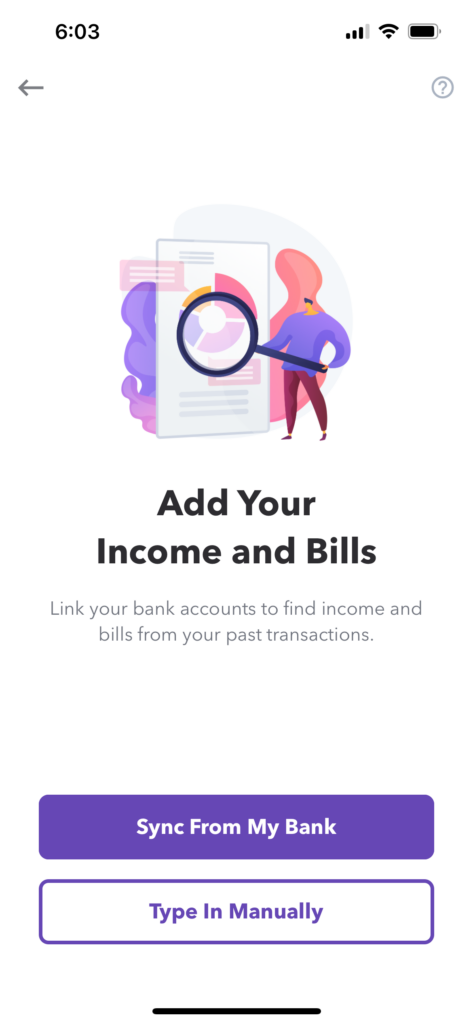
Review Your Recurring Payments
Next, Weekly will use transactions to your bank accounts to identify things like your income and recurring bills. A list of potential recurring payments is generated. Each item will display the average amount spent and the frequency of the payment (every 2 weeks, every month, etc.). Tap the “+” icon to add the recurring payment or income transaction as a budget item in your budget.
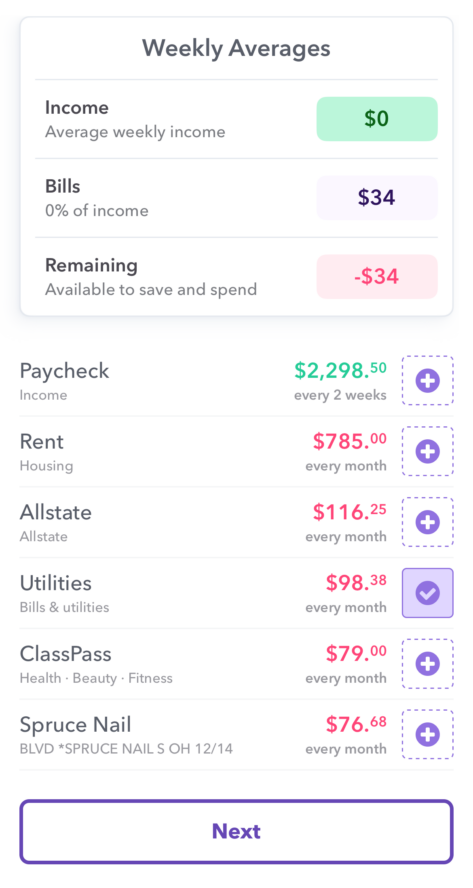
If something needs adjusting, you can change the amount, category, and frequency on this screen. Don’t forget to select an emoji to customize your app experience! Click ‘Create’ to add it to your budget.
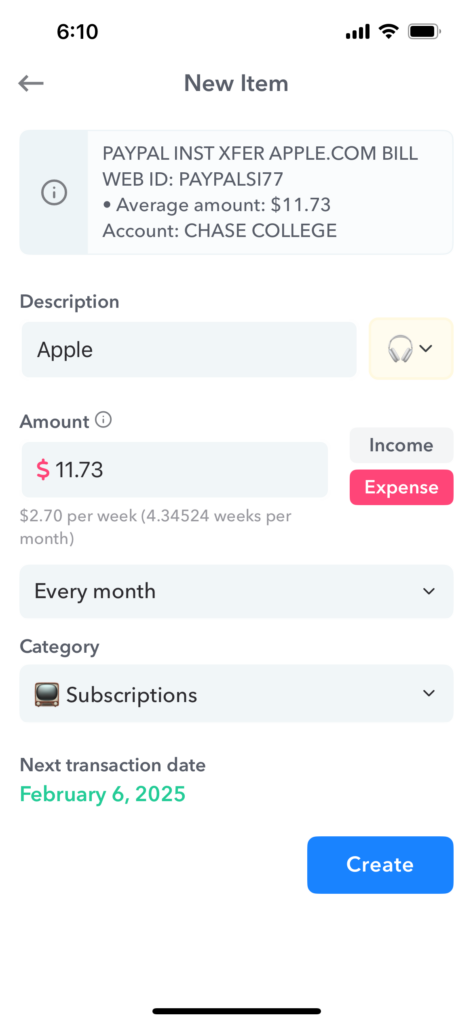
NOTE: It’s important to be realistic with yourself when building your budget, in order to get the most out of your Weekly experience. For example, if you pay road tolls 5 days a week, it’s a good idea to add that to your budget starting out. Yes, you could take the longer way to work to save money, but if your current habits reflect that there is a recurring weekly payment, it’s best to add it to the budget. You can always change this later on if your spending habits change.
Review Your Averages
Once completed, tap ‘Next’. You will then be shows an screen with your average weekly income, bills, and remaining money to save and spend.
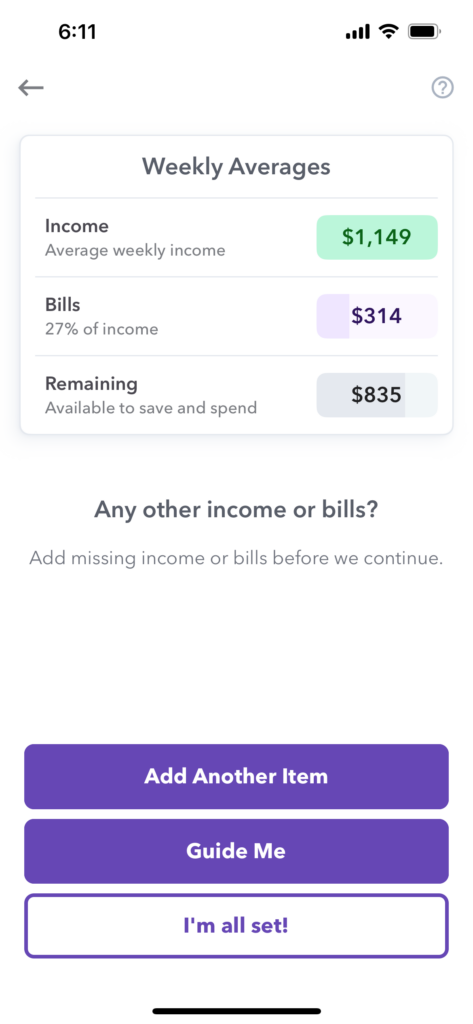
Did auto-build miss something? Selecting ‘Add Another Item’ will give you the option to add any missing income or bills.
‘Guide Me’ will walk you through step-by-step on inputting your income and committed expenses. To learn more, check out this article.
Conclusion
Congrats! You’re one step closer to building a budget! Auto-build streamlined the process of identifying recurring payments and income by looking at your actual bank transactions. Next, you’ll decide how much you want to set aside for your savings goals as Funds.
