Your Weekly Spending Limit is at the heart of Weekly’s budgeting system. This number is an average amount that you can safely spend each week and still have enough money for bills and savings goals. To find your Weekly Spending Limit you simply subtract your average weekly bills and savings goals from your average weekly income.
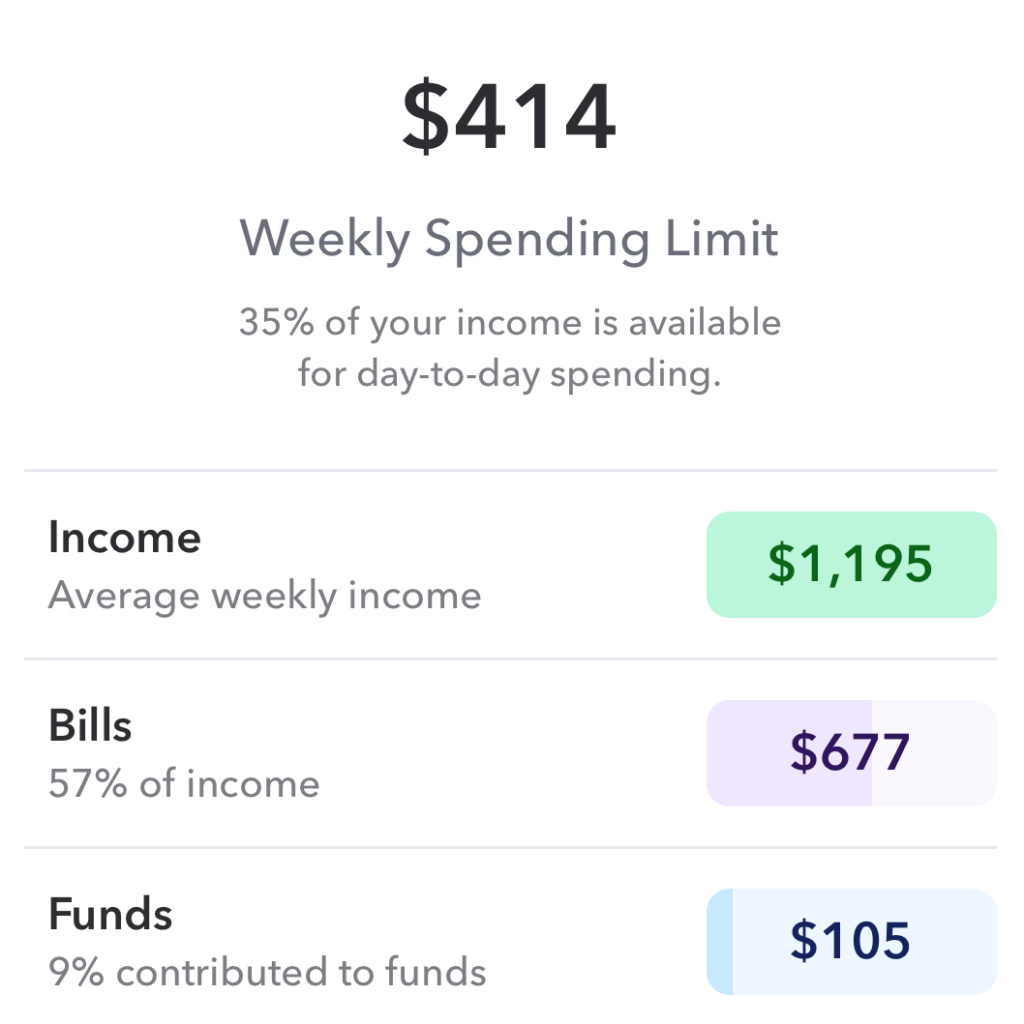
To calculate this number we first have to find the average weekly amount for both your regular income and your recurring expenses. Weekly takes the amount of each item and converts it to a weekly amount. For example, if you’re paid every two weeks, Weekly simply takes that income and divides it by two to get your weekly income.
Many bills, subscriptions, and loan payments are paid on a monthly basis. To convert a monthly amount to a weekly amount we divide by the average number of weeks per month which is 4.34524.
You can use this chart to convert any recurring transaction to a weekly amount.
| Weekly | Divide by 1 |
| Every two weeks | Divide by 2 |
| Twice a month | Multiply by 2 then divide by 4.34524 |
| Monthly | Divide by 4.34524 |
| Every x Months | Divide by x then divide by 4.34524 |
After converting each bill or income item to a weekly amount, Weekly then subtracts the total income from total expenses. Voila! This is your weekly spending limit.
Weekly Spending Limit = Total weekly equivalent income – Total weekly equivalent committed expenses
Example Weekly Spending Limit Calculation
Let’s walk through a quick example budget so we can exemplify how the Weekly Spending Limit is calculated.
To keep it simple, we will have only three budget items.
| Budget Item | Amount and Frequency |
| Salary | $2,000 twice a month |
| Rent | $1,000 a month |
| Car Payment | $375 a month |
Ok let’s start with income. You have a twice a month (bi-monthly) salary check of $2,000. First we find out how much that is per week.
$2,000 x 2 / 4.34524 = $920.54
So you are making the equivalent of $920.54 per week.
If you had more than one income, you would do the same type of calculation and then add them together to get your aggregated weekly equivalent income.
Now let’s tackle those two expenses (don’t I wish I had only two!) — they are $1,000 a month for rent and a $375 car payment.
Rent
$1,000 / 4.34524= $230.14
So you are spending the equivalent of $230.14 per week for rent.
Car Payment
$375 / 4.34524 = $86.30
So you are spending the equivalent of $86.39 per week for your car payment.
The next step is to add up all your weekly equivalent expenses to get a total weekly equivalent amount.
$230.14 + $86.30 = $316.44
To find your Weekly Spending Limit, you would simply the sum of all your weekly equivalent expenses from your weekly equivalent income.
$920.51 – $316.44 = $604.07
So the Weekly Spending Limit would be $604.07. This amount would be added to the Safe-to-Spend each week.
Viewing All Amounts In Weeks
You can see all the weekly averages of all your income and expenses. Just tap the three dots on the top right corner of the Budget tab and select “Weekly” under “View interval”. Now all the recurring income and expenses are shown in weeks. Pretty cool!
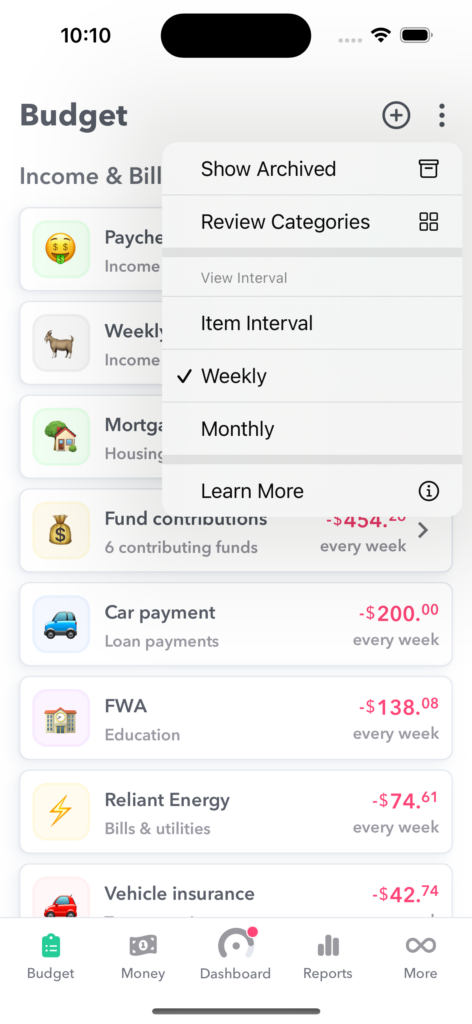
Learn more about why Weekly uses averages.
