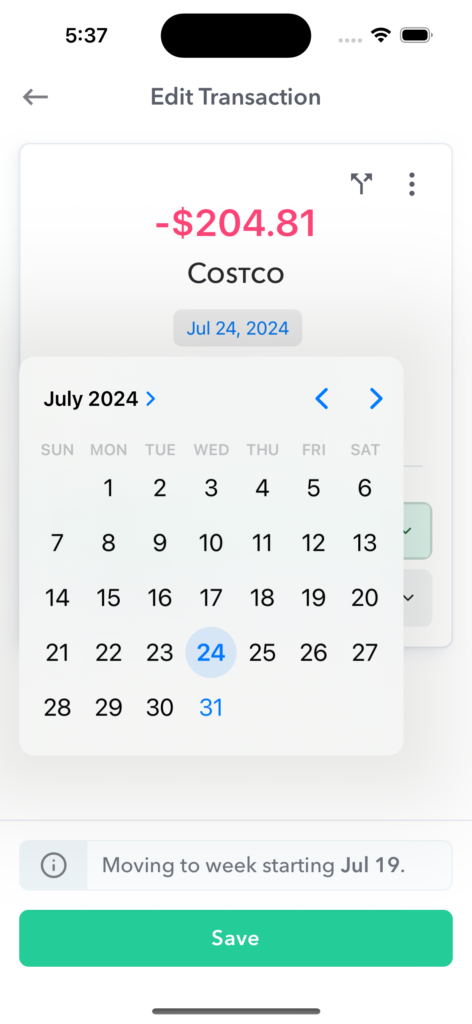It’s easy to change the date for a bank transaction. Just tap the date on the transaction detail page and pick a new one! This can be useful in a few cases.
Sometimes transactions show up the day after they occurred, especially if the charge was towards the end of the day. You may also want to have your credit card payment transactions be on the same day for the Cash History report. This way the transactions offset each other and don’t cause spikes in the graph. If you have a bill that occurred a day early or later than usual, you can adjust that too.
If changing the date moves the transaction to a different week, Weekly will indicate that above the “Save” button. This will recalculated your Safe-to-Spend for that week (and subsequent weeks if your rollover is enabled).