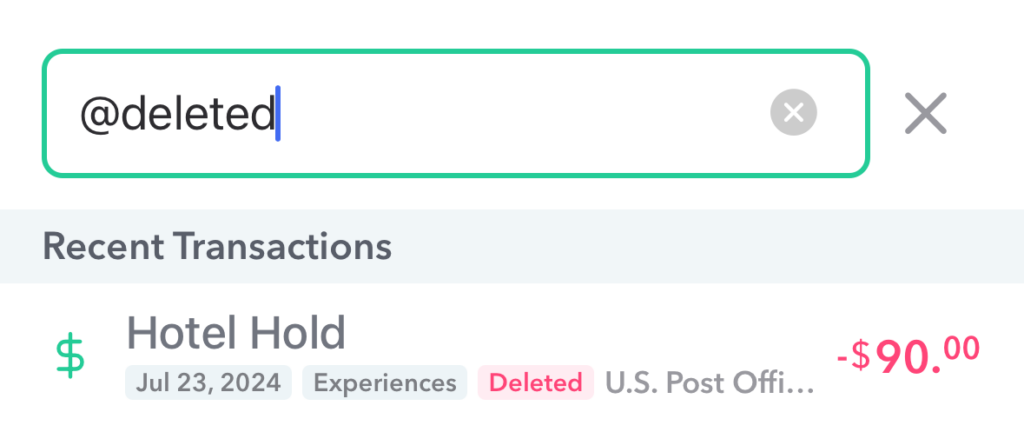Sometimes transactions are marked as deleted if they’re no longer returned from your financial institution. This can happen when a pending transaction is transitioning to a posted state, or if a pending transaction never posts at all (like a hold for gas or a hotel).
If you’ve already confirmed a transaction that is now deleted, the deleted transaction will still appear and be part of your budget. If you don’t expect the transaction to get posted, you will want to remove the deleted transaction.
To remove a deleted transaction simply open the transaction and tap the three dots in the top right. Then select “Delete transaction”. This will remove the transaction and recalculate your Safe-to-Spend or fund balance.
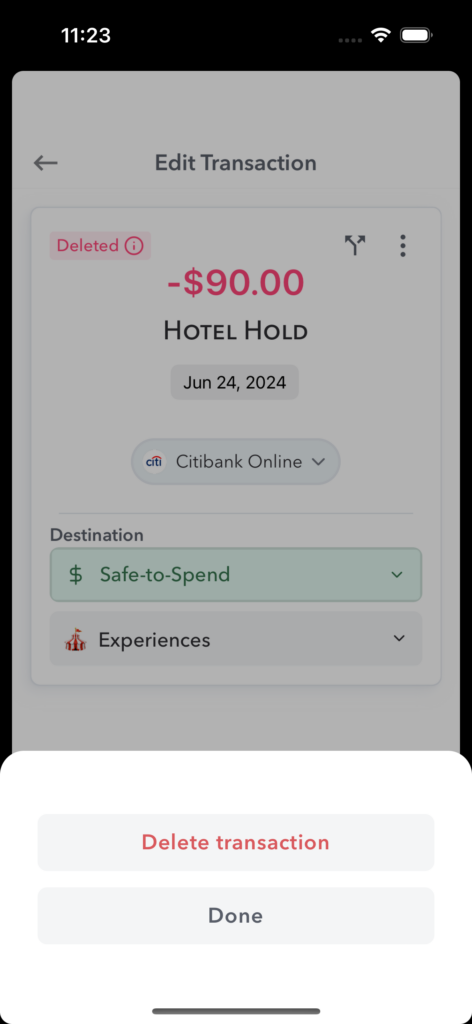
You can easily see all your deleted transactions with the global search. Tap the search icon on the dashboard or swipe down on any main screen to show the global search. You can use the keyword @deleted (or @d