At the end of each week you can decide what to do with the current Safe-to-Spend balance. There are three options:
- Rollover – Select Rollover to roll your current balance into the next week.
- Contribute to fund – You can also add (or subtract) the balance from a fund.
- Ignore it – Ignoring the balance will have no affect on the following week Safe-to-Spend.
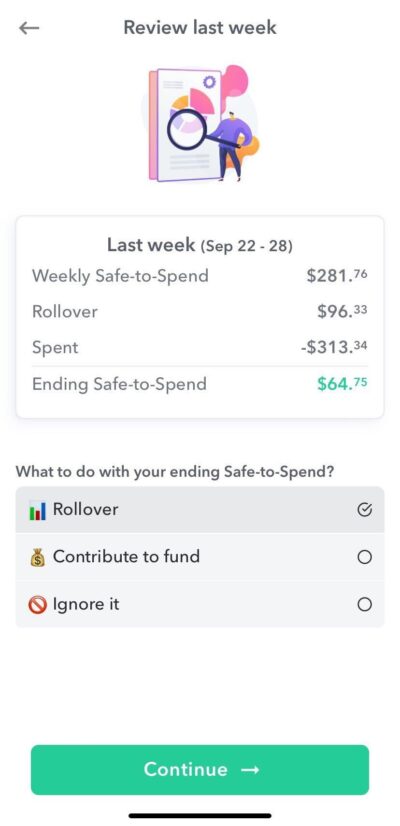
If you choose Rollover then the balance of next week’s Safe-to-Spend will be increased or decreased by the amount of last week’s Safe-to-Spend.
On the next screen you will be able to see the effect the rollover has on your current week’s Safe-to-Spend. If you ignored your previous end of week’s Safe-to-Spend balance then Rollover switch will be off and vise versa. You can toggle the Rollover switch on and off on this screen and see it’s effect on next week’s Safe-to-Spend.
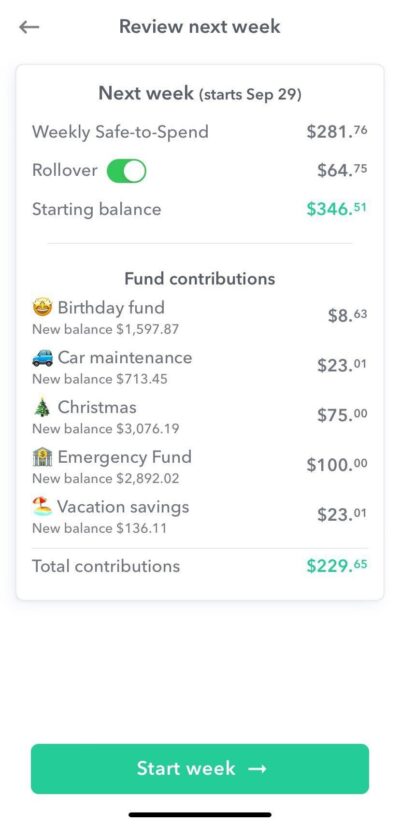
Changing the Rollover for Previous Weeks
You can change the rollover for weeks in past weeks. Just navigate to that week by tapping the calendar icon on the top right of the dashboard and selecting the week. Then tap the Safe-to-Spend card and toggle the rollover switch on the detail page. If you decide to change the rollover status, the effect will cascade through all the following weeks that have rollover enabled.
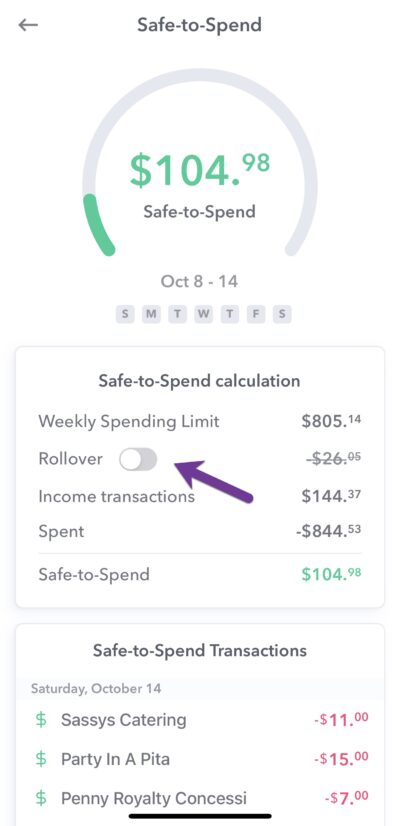
Conclusion
Rollover is an option that allows you to decide how to handle the ending Safe-to-Spend balance each week. If your balance is positive and you roll it over, you will have more money in your Safe-to-Spend the next week. If it’s negative, then you can reduce the amount available to spend in your next week so you can catch up on your spending and keep your budget on track.
