Your Safe-to-Spend is important to keep close. It keeps you in touch with how much money can spend as you move through your daily life. It’s like your financial weather gauge!
Well, to keep you one step closer to your Safe-to-Spend, we have created an Apple widget that will show your Safe-to-Spend right on the home screen without you having to open the app to see it. Here’s what it looks like.

What is a widget? A widget is a display on the home screen of your phone that surfaces important information that you may want to see without opening an app. For example, widgets can show your current weather forecast from the Weather app or the current stock prices from the Stocks app. So we have created a widget that will show you your Safe-to-Spend right on your homepage without having to open the app.
If you are interested in having using the Weekly widget, here are the steps to getting it showing on your home screen.
How to enable the Weekly widget
Creating the widget on your home screen in easy. Here are the steps.
Step 1 – Open your phone and hold down your finger on an open space on your home screen until the app icons wiggle. Hit the plus sign in the top left corner. This brings up the add widget dialog.

Step 2 – Search for the Weekly app
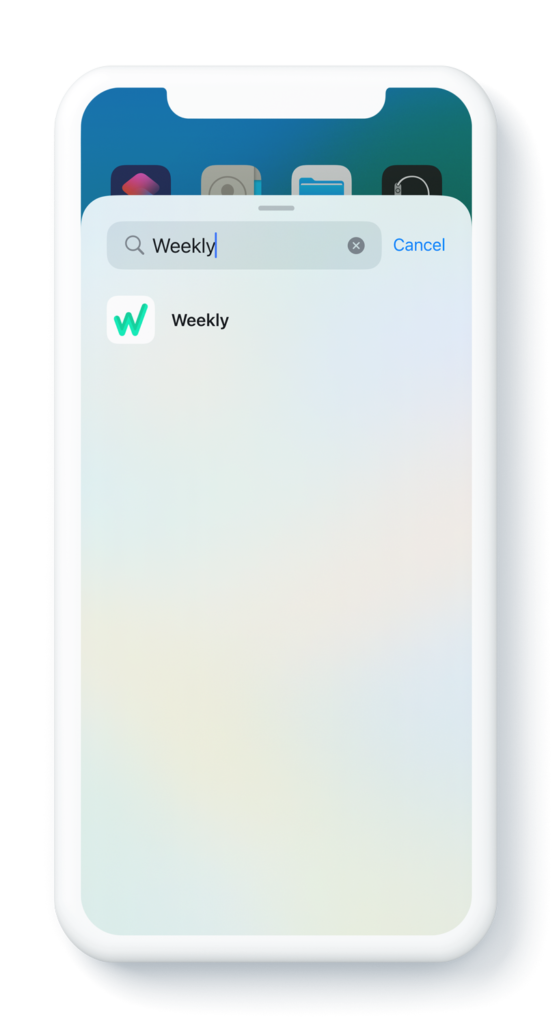
Step 3: Preview the widget. (Note: The preview will always show the placeholder amount of $242.50.)
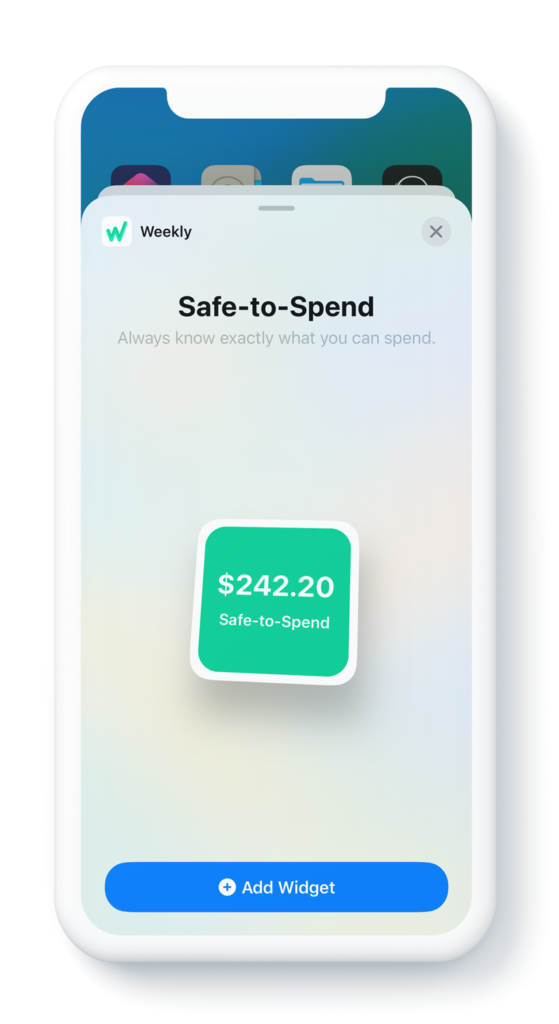
Step 4: Enjoy the widget. You will now see the widget on your home screen showing your current Safe-to-Spend amount. PS: if you ever want it to go away, you press and hold and the click “Remove Widget”.

Here’s a video of the entire process.
Please let us know what you think!
